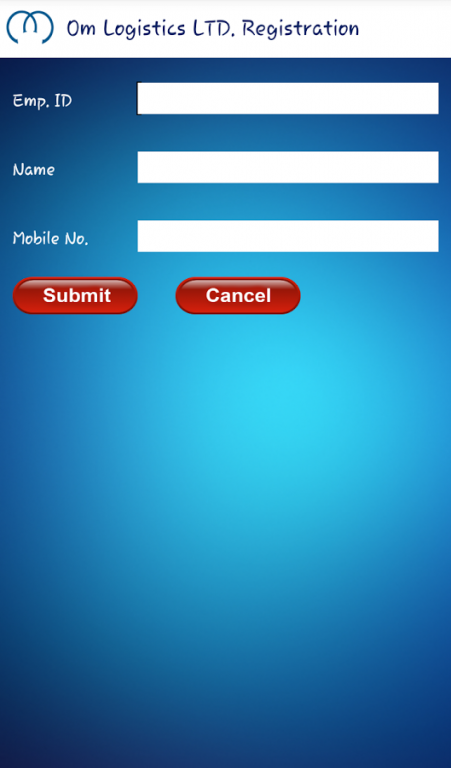OM Logistics - Employee 2.4.0
Free Version
Publisher Description
Om Logistics Ltd. ‘Employees App’ is a place to get access of personal and professional information about company, its branches and workforce. The application has been made after great research and intense efforts thus user instantly get integrated details.
There Are Total Nine Alternatives Available For The Employees In This App.
1. Contact Us: -
The option provide Om Group’ employees directory and allows user to make instant contact with them.
The Features Includes:-
User can instantly get complete detail of all the employees – Full name, Designation in the company, posting branch detail etc…
User can directly get connected with the employee via phone, massages and E-mail Id.
2. Braches :-
The options allows user to get directory of OM group’s branches
The Features Includes:-
User can instantly get complete detail of all the OM Group branches – Full name of HOB (Head of The Branch), branch code, and GPS navigation.
To be connected with the particular branch user can directly make call or send E-mail to the branch head
3. B2B :-
The option is valuable to get GPS navigation between OM Group’s branches.
*For implement, user needs to select two branches.
4. Navigation :-
The option allows users to get GPS navigation of OM group’s Clients and Branches.
The Features Includes:-
Branches
User can simply get absolute detail of all the OM Group’s branches – Branch address, branch code, and location
User can instantly get connected with the branch via make call, or send E-mail directly to the branch head.
Clients
User can get absolute detail of all the OM Group’s Clients – Name of the company, Company address, and GPS navigation.
To get connected with the client, user can make call and send E-mail to the branch head
5. CN Track:-
The option is valuable to get access complete detail of consignment.
The Features Includes:-
User can instantly get absolute status of products by just entering consignment no.
The option is beneficial to get detail about CN No., Consignor name, consignee name, booking mode, item description, no. of package, invoice no., invoice date, quantity, weight etc…
6. Info:-
The option displays user detail under info option.
The Features Includes:-
User can check related detail – Name, Address, Department, Date of Birth (DOB), PF No., Leaves details etc…
7. Syn Data:-
The option is valuable to access synchronized/updated data in ‘OM Logistics APP’.
*User is advised to first synchronize the data before accessing required details
8. Live Status :-
The option allow user to get live status of product shipment for particular branch
The Features Includes:-
The inward option allows user to get details about approaching transport with accurate location, date, time, and distance kilometers from the targeted point.
The outward option allow user to get details about departured transport with accurate location, date, time, and distance kilometers from the branch.
The warehouse option allow user to get details about transport are yet available in warehouse.
9. FAQs:-
The option allows user to instantly get answer of query by just entering question in the field.
About OM Logistics - Employee
OM Logistics - Employee is a free app for Android published in the PIMS & Calendars list of apps, part of Business.
The company that develops OM Logistics - Employee is Om Logistics Limited. The latest version released by its developer is 2.4.0.
To install OM Logistics - Employee on your Android device, just click the green Continue To App button above to start the installation process. The app is listed on our website since 2014-09-25 and was downloaded 35 times. We have already checked if the download link is safe, however for your own protection we recommend that you scan the downloaded app with your antivirus. Your antivirus may detect the OM Logistics - Employee as malware as malware if the download link to com.omlogistics is broken.
How to install OM Logistics - Employee on your Android device:
- Click on the Continue To App button on our website. This will redirect you to Google Play.
- Once the OM Logistics - Employee is shown in the Google Play listing of your Android device, you can start its download and installation. Tap on the Install button located below the search bar and to the right of the app icon.
- A pop-up window with the permissions required by OM Logistics - Employee will be shown. Click on Accept to continue the process.
- OM Logistics - Employee will be downloaded onto your device, displaying a progress. Once the download completes, the installation will start and you'll get a notification after the installation is finished.